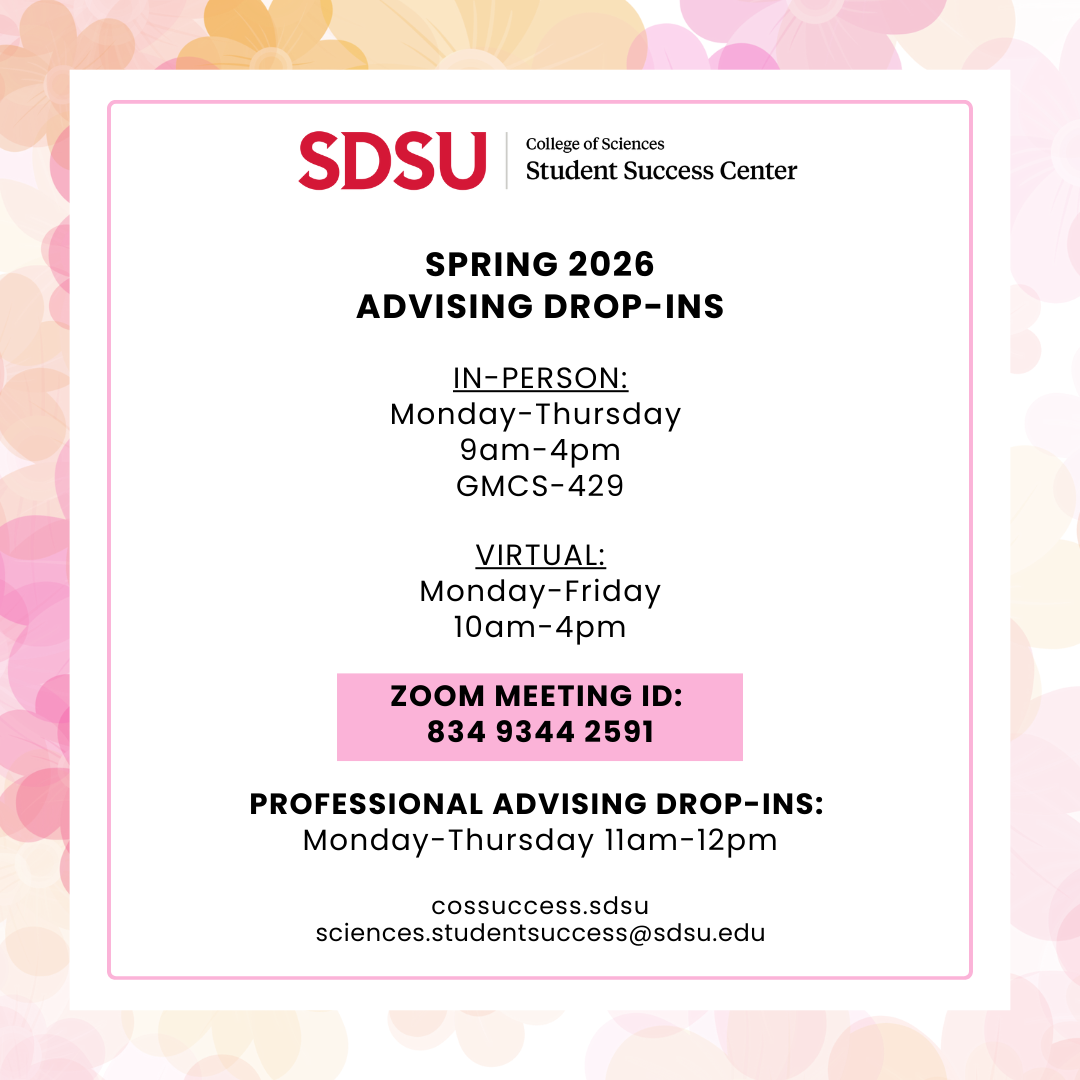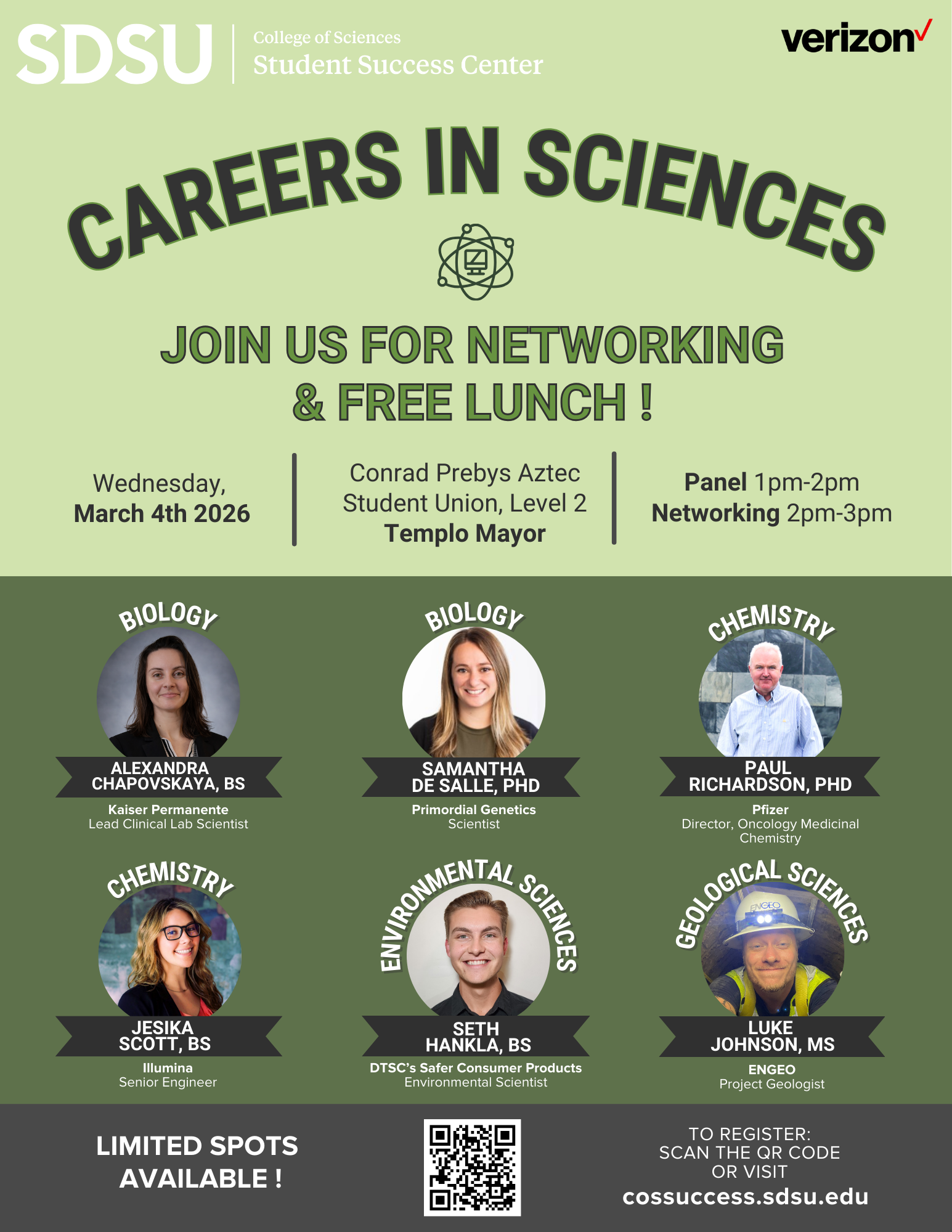SERVICES

Resources for AY ’25 – ’26
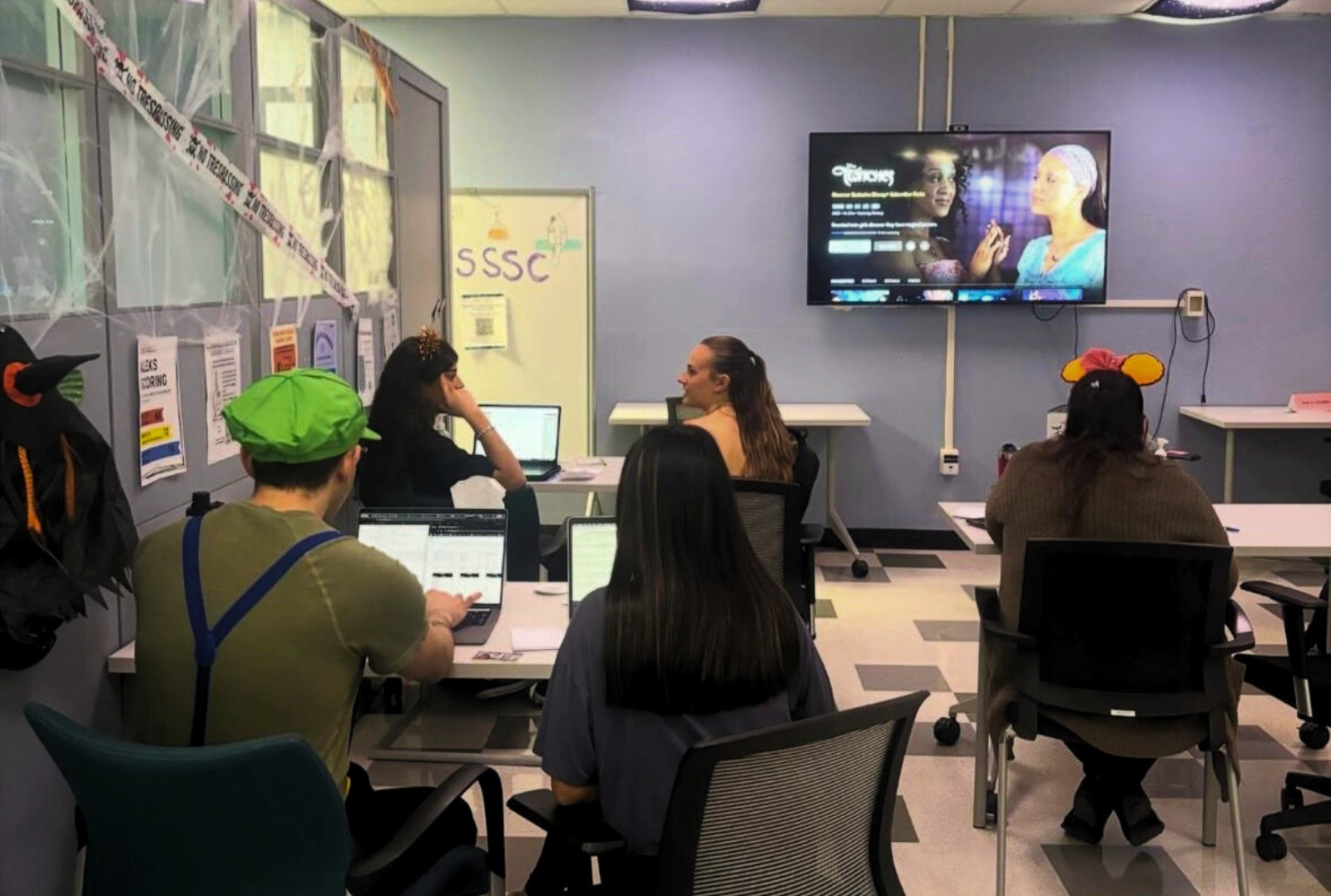
Set-up an Appointment
- Guide to Set up an Appointment on EAB Navigate
- Schedule an Appointment with a professional academic advisor

Guides & Resources
- Go to Advising Resources to watch videos and find helpful links
- Tutorials include: How to use TAP, How to schedule EAB Navigate appointments, How to use the course catalog, etc.

Donate to the CoS SSC!
Help the CoS SSC provide the resources and opportunities students need. Please consider supporting the College of Sciences Student Success Center by donating at Give SDSU.
ACADEMIC ADVISING
ACADEMIC ADVISORS
The College of Sciences Student Success Center has 3 academic advisors with hours spread throughout each week. For details about each Academic Advisor’s hours and instructions on scheduling appointments, use SDSU Navigate. Please run your Degree Evaluation in my.SDSU and come prepared with your questions prior to meeting with an advisor. We want to support you in navigating the opportunities college can offer and help you work toward your career goals. The College of Sciences Student Success Center can help you with:
- Course Planning
- Registration Assistance
- Understanding your Degree Evaluation
- Exploring & Declaring CoS Majors & Minors
- Understanding University Policies
- Events and Workshops for Student Growth
- Opportunities for Campus Involvement
PEER MENTORS
Peer mentors are an essential component of the College of Sciences Student Success Center! Our peer mentors gain fulfilling leadership experience while providing guidance, support, and informational resources to ensure student success. We encourage you to drop in and get connected with a peer mentor who can ease your transition into college and share their experiences in similar programs and courses. Our peer mentors will be hosting daily open advising sessions, and can help you with:
- Locating campus resources
- Answering general questions regarding classes or majors
- Addressing any difficulties you may have in class by serving as your champion and liaison between you and faculty, department chairs or advisors, or other campus entities
- Exploring minors or managing difficult decisions about changing majors
In-Person & Virtual Office Hours
Office Closures
Please note the office has weekly closures.
Closed Mondays 2:00-3:00pm for Staff Meetings
Holiday Closures
Martin Luther King, Jr. Day: CLOSED Monday 01/19/2026
Spring Recess: CLOSED Monday 03/30/2026 – 04/03/2026
Memorial Day: CLOSED Monday 05/25/2026
Juneteenth: CLOSED Friday 06/19/2026
Independence Day: CLOSED Friday 07/03/2026
Canvas Announcements
We are happy to promote your organization or your event, that is targeted toward College of Sciences students, and is science-related. If you would like us to post on Canvas please email us at least 2 business days before your event, using the format provided below. *Make sure to follow the format, it will help us keep track of your email requests, as we get a flood of different messages, and will help us post as soon as possible.
Send your formatted email request to sciences.studentsuccess@sdsu.edu
- Email Subject: “Canvas Posting Request”
- What do you want the Canvas Subject to be? (Short header)
- A few sentences description about your organization or what your event is about.
- Make sure to include the contact email address for students to direct their questions about your event.
- Attach your Flyer in JPG format to the email.
Note: You must be a recognized student organization or department/center on campus. We will post announcement to the Canvas homeroom but will not send email notifications.
Contact Us
Email/Call Us
For quick questions that are not urgent, please email us and include your RED ID. Someone in our office will respond within 1-2 business days. If it is a quick and general question you may also call our office, however we can not access personal information, including your degree evaluation over the phone.
Book Appointment
If you’d like to meet with a professional academic advisor, booking an appointment is the best way to make sure you have enough time to discuss your situation. Please use this Appointment Guide for instructions on how to set up an appointment on EAB Navigate.
Zoom or In-Person Walk-in
We are available for in-person drop-in advising Mon-Thurs 9am-4pm (GMCS429) and virtual advising only Mon-Fri 9:30am-4pm. Stop by and meet with a peer mentor to ask general questions, no appointment is needed.
Zoom Meeting ID: 834 9344 2591